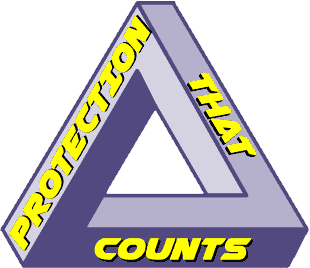
free shipping on orders over $50
WE’RE HAVING A SHORT SALE ON ALL OUR PRODUCTS. ENTER YOUR EMAIL BELOW TO BE NOTIFIED ABOUT FUTURE SALES.

First, check your state's laws and get consent from your elderly loved one or their guardian before installing any cameras.
Pick cameras that look like normal household items, such as power strips or smoke detectors. Look for ones that offer clear HD video, night vision, and WiFi features. Place the cameras up high in common areas and hallways, but never in private spaces like bathrooms.
Download the camera app on your phone to watch the video feed, and make sure you save recordings both on the device and in the cloud. Check the cameras regularly and keep track of all recordings to maintain a reliable monitoring system.
These steps will help you set up a legal and effective way to keep an eye on your loved one.
You need to know the legal rules for installing hidden cameras in your area. Many states have laws about using electronic monitoring in care homes and private houses. Check if your state requires you to get written permission from the elderly person, their legal guardian, or others who might appear in the recordings.
If you plan to use cameras in a care facility, tell the management about it first. Many nursing homes need to give you written approval and might've their own rules about cameras. You must put up signs that tell people about the cameras in monitored areas, as many state health and safety laws require this.
For cameras in private spaces like bedrooms or bathrooms, you must get clear permission from the person you want to monitor. Laws usually control audio recording more strictly than video recording. Make sure your cameras don't invade the privacy of other residents, visitors, or staff. Talk to a lawyer to make sure your camera setup follows all local, state, and federal laws, especially rules about privacy and getting permission.
Hidden cameras that look like everyday items – power strips, smoke detectors, and wall outlets – work best for monitoring elderly care while blending into the room. To get good coverage, pick cameras that have clear HD video (1080p), can see in the dark, and use wide-angle lenses to show the whole room.
You'll need to decide between two main types: WiFi cameras let you watch from your phone or computer, while wired cameras record more reliably since they don't depend on internet connection.
Choosing the right hidden camera design helps you monitor elderly care effectively. Several discreet options can blend naturally into your home or nursing facility without drawing attention.
Common items like power strips, smoke detectors, and wall outlets make great hiding spots while still working as normal devices. For better coverage, you might want to try devices like Blu-ray players and rotating fans that include 4K recording and can see in the dark.
Wireless charging pads work well too – they charge phones while recording in HD and streaming video. If you want to save money, small cameras like the Camscura Micro let you set up and adjust the system yourself.
WiFi and IP cameras give you the best access since you can watch through your phone or computer. This helps you check on your loved ones and their caregivers anytime, from anywhere, seeing what's happening right as it occurs.
Essential recording features make hidden cameras effective for monitoring elderly care. When choosing a camera, look for ones that record in 4K or 1080p HD video quality so you can see caregiving activities clearly.
Pick cameras that can view wide areas between 90 to 120 degrees – this helps you watch larger spaces without needing extra cameras. Night vision is important too. Get a camera that can see up to 20 feet in the dark so you can monitor around the clock, even when it's dark.
To check on your loved ones from anywhere, select cameras that connect to WiFi and save videos. This lets you watch live or replay saved footage on your phone or computer. Many cameras look like regular household items, such as Blu-ray players, tower fans, or phone chargers. You can also find cameras built into power strips, smoke detectors, and wall outlets, making them easy to place anywhere in the home.
When you set up your camera, make sure you have a strong WiFi signal and put the camera where it can see the most important areas while staying hidden. This helps you get the best video quality and keeps the monitoring private.
Wireless and wired hidden cameras each offer clear benefits for monitoring elderly care. Wireless cameras connect through WiFi, making them easy to move around and install. You can place them anywhere without running cables through walls. This works great for watching multiple rooms or if you rent your space. Just remember that wireless cameras need batteries, so you'll have to check and change them regularly.
Wired hidden cameras plug straight into wall outlets, giving you non-stop power without battery worries. These cameras usually provide better video quality and come with extra features like clearer night vision and steady internet connection. You'll get sharp 1080p HD video without any breaks in monitoring from dead batteries.
Think about what matters most to you when picking between the two types. If you want easy setup and the freedom to move cameras around, go wireless. But if you need reliable, long-term monitoring with top video quality and don't mind installing cameras permanently, wired cameras will give you the most reliable way to watch over elderly loved ones.
Best Places to Put Care Monitoring Cameras
You must balance thorough monitoring with your elderly loved one's dignity and privacy when using cameras. Consider locations that let you watch care activities without invading personal space.
Mount cameras high in living room corners to see daily activities and how caregivers interact with residents. Place them in hallways near bedrooms to monitor nighttime movement and emergency response times.
Kitchen cameras help you watch meal prep, medicine giving, and eating habits. You need clear views of common areas where staff help with walking or therapy. Cameras near entrances and doors let you see who comes and goes.
While you can put cameras in many spots, don't place them in bathrooms or private areas where personal care happens. Focus on main care areas instead. Mount cameras up high to stop tampering and hide them naturally using items like plants, books, or picture frames. Be sure to check your local laws about using cameras in healthcare settings.
Proper installation of security cameras ensures reliable monitoring while keeping them discreet. First, test each camera in the spot where you plan to mount it. This helps you find the best viewing angles and check if the WiFi signal is strong enough for streaming.
Once you know where to place them, mount your cameras with the right hardware that won't harm your walls. If you're using cameras that run on batteries, make sure they're charged up and easy to reach when you need to change them.
For cameras that plug into outlets, hide their power cords behind furniture or inside walls to keep them out of sight.
To watch your cameras remotely, connect them to your home's WiFi network. Install the camera maker's app on your phone and follow their setup steps. Check that you can see the live video clearly on your phone or tablet. Turn on motion alerts if your cameras have this feature.
When installing cameras in elderly care facilities, you need to balance monitoring with privacy rights. Only residents or their legal guardians can approve camera placement in nursing homes or assisted living facilities. This ensures proper care oversight while protecting your loved one's dignity and privacy.
Follow these privacy rules:
Talk to a nursing home negligence lawyer if you're not sure about your monitoring rights. They can guide you through the legal steps while protecting your family member. Following privacy rules and keeping proper records does more than meet legal requirements – it protects every resident's dignity and rights.
Setting up remote monitoring gives you peace of mind and lets you watch over your elderly loved one's care in real-time. First, pick a good quality WiFi-enabled nanny cam with motion detection – this will send you alerts whenever it spots movement.
Place the camera where it blends in naturally with the room. You can hide the device in common items like power strips or smoke detectors, making it harder to notice while keeping a clear view. This helps prevent anyone from tampering with the camera, which is especially important when watching for potential nursing home problems.
Link your camera to the facility's WiFi and get the camera maker's app on your phone. Test everything carefully to make sure you can see both live video and recordings on your phone or computer. Put the camera where it can see as much of the room as possible without leaving any areas hidden from view.
Keep track of the camera's battery life and storage space. While many new cameras save footage to the cloud, you'll need to manage your recordings so you don't run out of space when you need it most.
To keep your elderly care video footage safe, you need good storage options. Cloud storage keeps your recordings online, so you can watch them from anywhere, and it saves backups automatically.
It's smart to also save videos on SD cards as a backup plan. If you want a more professional setup, network video recorders work well – they can handle several cameras at once and let you control all your storage and backup settings in one place.
Choosing the right cloud storage for your elderly care cameras helps you keep important video footage safe and easy to access. When you set up cameras to watch over elderly loved ones, look at the top cloud video services that include good storage choices.
Major providers like Amazon S3, Google Cloud Storage, and Microsoft Azure keep your data secure and can grow with your needs. If you want something easier to use, Nest Cam, Arlo, and Ring all have simple controls and different storage plans to pick from.
Using both local and cloud storage gives you the best protection. Strong encryption keeps private footage safe, while you control who can see and download videos.
To get the most from your cloud storage, set up your cameras to record all the time or only when they detect movement. You can check on your loved ones from your phone or computer anywhere, and all footage stays safely backed up.
Using both local and cloud storage protects your videos – if one system stops working, you'll still have access to important footage through the other one.
Local SD card recording offers three main benefits for elderly care cameras: backup storage you can trust, recording without internet, and easy access to videos. Installing a camera with SD card storage ensures you'll capture important moments even when the internet is down. You can use SD cards up to 128GB, which lets your camera record for many days without needing attention.
| Storage Feature | Benefit |
|---|---|
| Direct Recording | Works without internet |
| High Capacity | Records for many days |
| Easy Extraction | Quick video review |
The SD card works as your backup system, recording all care activities even when cloud storage isn't working. Most modern cameras now include SD card recording as a basic feature for watching over elderly loved ones. To record for longer periods, pick the largest SD card that works with your camera. When you want to check the footage, just take out the SD card and put it in your computer or phone – you can watch all videos right away without special programs or internet.
Network Video Recorders (NVRs) help you store and manage footage from multiple elderly care cameras in one central place. When you monitor elderly loved ones, you need reliable video recording and easy access to footage to ensure their safety and well-being.
Using NVRs for elderly care monitoring gives you several benefits:
An NVR system lets you watch live video and recorded footage from your phone or computer while making it easy to handle multiple cameras throughout the home. Before you pick an NVR for elderly care, think about how many cameras you need, what video quality you want, and how much storage space you'll use. You might also want smart features that can spot falls or unusual patterns in behavior.
Common mistakes when installing cameras to watch over elderly family members can hurt your monitoring plan. Whether you're watching loved ones in a nursing home or assisted living facility, you need to avoid these basic problems to monitor effectively.
| Mistake | Impact | Solution |
|---|---|---|
| Poor camera placement | Weak signal, spotty recording | Put cameras where WiFi is strong |
| Bad power planning | Cameras shut down, miss events | Install near power outlets or use backup batteries |
| Easy-to-spot cameras | People notice surveillance | Hide cameras in normal objects |
| Bad lighting | Dark or unclear footage | Check lighting before you install |
| Alert system errors | Slow response to problems | Set up alerts correctly |
Put your cameras where they work well but stay hidden. Don't point cameras at windows – this creates glare and makes the image too dark. Make sure you can easily reach power outlets for maintenance. Test your WiFi signal before you mount any cameras, and keep a backup recording system ready. Check your local laws about using cameras in care facilities, and tell the right people about your monitoring system.
Check your cameras regularly to make sure they work and record properly. Keep extra batteries ready and set up a schedule to replace them before they die, especially for wireless cameras that run on battery power.
If you use rechargeable batteries, add charging dates to your calendar so your cameras won't suddenly stop working.
Regular maintenance keeps your elderly care cameras working well and stops sudden system failures. When you check your equipment often, you'll know your cameras are working right and you can feel secure about monitoring your loved ones.
Follow this simple checklist on a regular schedule:
Try to do these checks every month. If you find any problems, fix them right away so you don't miss anything important. Keep a log where you write down when you did your checks and any issues you found or fixed.
Battery power is key to keeping your camera system working well for elderly care monitoring. When you set up your camera system, focus on power options that need little upkeep but still record all the time. While plugging into a wall outlet works best, this isn't always possible with hidden cameras.
For battery-powered cameras, pick ones with rechargeable batteries that last at least 60 days on standby. Look for cameras you can charge wirelessly, as this makes it easier to keep them running without disrupting care routines. Smart features that save power will help your batteries last longer between charges.
Use your camera's app or website to check battery levels from your phone or computer, so you won't need to physically check each camera. Make a schedule to check and swap batteries before they die. This helps prevent gaps in recording that could affect your monitoring. Always keep extra batteries ready for quick replacement to make sure your cameras keep running non-stop.
Proper documentation of recorded footage protects both caregivers and elderly residents. When you monitor elderly people with cameras, you need to keep detailed records of your HD Video recordings and live video feeds. Following the right documentation steps ensures you can use any captured incidents effectively for legal purposes if needed.
Follow these key documentation rules:
Review your footage regularly and take notes about any concerns or patterns you see. If you let family members or healthcare providers view the footage, track who watches it and when. This organized approach to documentation keeps everyone safe and makes sure the footage stays reliable for legal use if needed.
You can put a Ring camera in a nursing home room, but you need to follow some important rules. First, get clear permission in writing from your loved one living there. If they share a room, their roommate must also agree to the camera. Check your state's laws about recording audio, since some states have strict rules about this. Make sure you place the camera where it won't invade anyone's privacy and tell the nursing home staff about it. Keep all documents showing you have permission to use the camera.
Wireless security cameras offer great ways to keep an eye on elderly parents while respecting their privacy. Motion-activated cameras and clear video feeds help you monitor their safety and well-being. Instead of hidden cameras, consider placing visible cameras in common areas like living rooms or hallways after discussing it with your parent. This open approach builds trust while still providing the monitoring needed for peace of mind.
Consider privacy laws and best spots for hidden cameras before you start. Pick locations where Wi-Fi signals are strong, make sure batteries will last long enough, and turn on motion alerts to watch your property better.
Check Texas nursing home rules before setting up any cameras. Talk directly with the nursing home staff about where you can place cameras and get their approval. Make sure your mom agrees to the camera if she can make decisions for herself. Install cameras that are secure and protect privacy – avoid areas like bathrooms or where staff help with personal care. Keep in mind that other residents may walk past the room, so position cameras carefully to respect everyone's privacy.