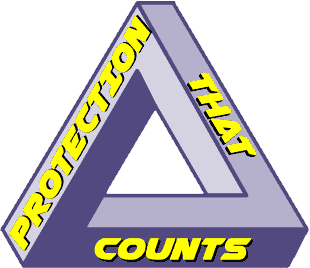
free shipping on orders over $50
WE’RE HAVING A SHORT SALE ON ALL OUR PRODUCTS. ENTER YOUR EMAIL BELOW TO BE NOTIFIED ABOUT FUTURE SALES.

Indoor dummy cameras help protect your home while saving you money – they cost up to 97% less than real security systems but still scare away burglars. You can pick from several styles, including dome cameras with blinking lights, cameras that match your home's look, and models that turn on when they detect movement.
To make them work best, put your cameras 7-10 feet high near doors and windows, and use different types throughout your home. Keep them clean and well-placed, and most people won't be able to tell them from real cameras.
When you know which features to choose and where to place them, you'll get the most security for your money.
Affordable dummy cameras with LED lights range from $4-17 and help you save 97% compared to real security systems.
Mount your dummy cameras 7-10 feet high near doors and windows to scare away intruders most effectively.
Smart placement of dummy cameras scares away up to 90% of would-be burglars and reduces your chances of a break-in by half.
Adding motion sensors and blinking LED lights makes dummy cameras look 20% more real and works better at fooling intruders.
Check batteries and clean camera lenses regularly to keep your dummy cameras looking real and working as a deterrent.
Three main types of indoor dummy cameras are popular today. The first type has a dome shape with flashing LED lights, which makes people think it's a working security camera. These work really well in stores and offices where you want people to clearly see there's security in place.
The second type includes dummy cameras that look like regular home decorations. Take the Etokfoks photo frame camera – it looks like normal wall art but still makes people think they're being watched. These work great if you want to keep your home looking nice while hinting that you have security cameras.
The third type uses motion sensors to look more real. These cameras react when someone walks by, either by changing their LED lights or moving as if they're tracking movement. Companies like SABRE make these cameras for both indoor and outdoor use. While these motion-sensor dummy cameras don't actually record anything, they make intruders think twice about breaking in – and they cost much less than real security cameras.
Indoor dummy cameras have several key features that make them look real and work well. Many fake security cameras use flashing LED lights to look like actual working cameras. These lights can turn on when someone walks by or work on a timer.
Modern dummy cameras look discreet and realistic. Manufacturers design them to match your home's interior, often making them look like regular items such as smoke detectors or wall clocks. When you pick a dummy camera with motion detection, make sure you place it where people can easily see the sensor.
To work best, these cameras use multiple design features together. You can find models that combine flashing lights with real-looking camera bodies and fake wires. Some better models also include movable mounting brackets and protective covers, even though they're meant for indoor use. All these details help make the fake camera look like a real security system.
Mount your indoor dummy cameras 7-10 feet high to watch over main entry points like doors, halls, and windows. Angle them slightly downward to look like real security cameras. This placement creates the best deterrent effect.
For battery-powered dummy cameras, hide the battery areas and power lights behind trim or in ceiling corners to keep them looking real. This setup will make people think they're looking at actual security cameras.
Strategic placement of dummy cameras at key entry points is the first step in effective home security. Install your fake cameras near doors, windows, and other spots where intruders might try to break in. Mount them at eye-level or slightly higher to look real and intimidating.
Place your outdoor cameras to watch multiple areas at once. This helps remove blind spots that burglars could use and makes it look like you have complete surveillance coverage. Add real security signs and window stickers to your dummy cameras to make would-be thieves think twice about targeting your home.
Move your fake cameras around from time to time instead of keeping them in one spot. This keeps smart criminals from figuring out which cameras are real and which are fake. When you move them, make sure they match the placement of real security cameras so your dummy ones look like part of your actual security system.
Mounting indoor dummy cameras at the right height makes your security setup look real and effective. Install your dummy cameras between 7 and 10 feet above the floor to match how real dome security cameras look. This height helps create a better illusion of active monitoring.
Dome security cameras work well both inside and outside, and you should mount them the same way in both places. Always put cameras above eye level to scare off potential intruders. Pick spots near doors and windows where break-ins might happen. Don't mount cameras too low just to make them easier to reach – this makes them look fake and less effective.
If you use both real and fake cameras, mount them at the same height. This makes your security system look organized and professional. Check your dummy cameras often to make sure they stay in the right position and look good. The right mounting height helps people see the cameras while keeping them safe from damage.
Concealing power sources helps make your indoor dummy cameras look real and professional. You should hide any wiring or power connections to keep a clean, neat look. For hardwired cameras, run the cables along baseboards or behind wall trim to get rid of visible cords that might reveal your dummy camera.
| Power Type | Benefits | Installation Tips |
|---|---|---|
| Battery | No cords needed | Mount with adhesive |
| Solar Powered | Energy efficient | Place near windows |
| Hardwired | Constant power | Hide wires in trim |
| Motion Sensor LED | Power saving | Near light fixtures |
Use existing room features to hide power sources when you install your dummy cameras. Put them near electrical outlets or light fixtures so cords are less visible. If you want to go wireless, pick battery-operated or solar-powered models with motion sensors and LED lights. These don't need any visible wiring at all. You can also mount cameras behind decorative items or blend them with your home's features. Pick simple designs that match your room's style while still working as a deterrent.
Indoor dummy cameras cost between $4.05 and $17.09, much less than real security cameras. You can save even more money by buying multi-packs, which range from $5.88 to $70.75 and let you protect several areas in your home.
These fake cameras give you a cheap way to make it look like you have security cameras watching your property, helping you save hundreds of dollars compared to real camera systems.
Looking to compare indoor dummy camera prices? You can find plenty of options that match your budget and security needs. Single CCTV dummy cameras cost as little as $4.05, while high-end models with extra features can cost up to $17.09. If you need to protect several areas, multi-packs offer better deals, with prices from $5.88 to $70.75 for complete sets.
Many LED security cameras come with free shipping, and sellers often accept "Best Offers" on popular items. When picking your dummy camera setup, keep these prices in mind:
Available stock can change prices, and popular models sometimes run low. You'll get the most value from multi-packs, especially when sellers offer free shipping. Check sponsored listings too – they often have good prices and package deals.
Multi-packs offer better value than buying single dummy cameras when you want to stretch your security budget. You can save up to 58% by choosing a 4-pack bundle instead of buying individual cameras one at a time. This makes multi-packs a smart choice when you need several cameras to protect your whole home.
You'll find multi-packs priced from $19.97 for a basic 3-pack to $70.75 for a 4-pack with extra features like motion sensors. These bundles often include better technology, such as solar power and motion-activated flashing lights, giving you more for your money. Single cameras cost between $4.05 and $17.09 each, which adds up quickly when you need multiple cameras for complete coverage.
Many people choose multi-packs, as shown by their strong sales and how quickly they sell out. If you find a good deal on a bundle, especially one with motion sensors, you should grab it fast. Buying a multi-pack instead of single cameras helps you save money while getting better security coverage for your home.
Cost-savings stand out when comparing dummy indoor cameras to real surveillance systems. A basic Security Fake Dummy camera costs just $4.05, while a real camera runs about $139.98 – that's a 97% savings.
Well-known brands like Etokfoks and SPT offer quality dummy cameras between $9.99 and $19.97 each.
You can protect more space with these money-saving options:
Indoor dummy cameras offer strong protection against break-ins, even though many homeowners avoid buying expensive security systems. Studies show that fake cameras can cut break-in risks in half compared to homes without any visible cameras. A well-placed fake dome camera can scare away about 9 out of 10 would-be burglars from your home.
Adding flashing red LED lights to your fake cameras makes them work even better. These realistic features make the cameras 20% more effective than basic models since criminals struggle to tell them apart from real ones. You can make your home even safer by adding motion sensors alongside your dummy cameras, which can boost overall security by up to 80%.
Where you put your fake cameras matters a lot – placing them carefully around your house creates a strong appearance of security that makes burglars think your home is too risky to target.
Indoor dummy cameras work best when you mount them by your front door to scare away package thieves, especially next to real doorbell cameras.
Adding fake cameras to playrooms and basements helps watch over areas where kids spend time. Putting these cameras where children play also makes unwanted visitors think twice before targeting these spaces.
Try to place them where everyone can see them clearly for the best results.
Package thieves strike more often these days, but dummy security cameras can help protect your home without breaking the bank. When you place solar-powered fake cameras near your front door, they create a strong impression that someone is watching. These cameras use motion sensors to flash LED lights whenever people come close, making thieves worry about getting caught.
Try these simple tricks to make your dummy cameras work better:
The simple presence of what looks like security cameras can stop thieves from stealing your packages. Even fake cameras can be powerful tools when you use them the right way.
Effective monitoring of children's areas doesn't require expensive security equipment. A mix of real and fake cameras can create a strong monitoring system for playrooms and study areas. Choose cameras that look natural in your home's design.
Inside your home, install small WiFi cameras with night vision in hidden spots, and add visible fake cameras to discourage unwanted visitors. For outdoor play areas, use motion-sensing cameras, especially ones that run on solar power and have blinking LED lights. Place these cameras at the right angles to watch the whole area.
Put your fake cameras next to real security devices to build several visible security layers. This setup helps keep your children safe and scares away possible intruders. Mount cameras at your child's eye level in play areas, but make sure they still look natural within your home's overall security system.
The reliability of indoor dummy cameras depends on how well you manage power and maintain them. Most Security Dome cameras work on batteries that last 6-12 months. If your cameras have motion sensors or flashing LED lights, you'll need to check them more often.
Want to avoid battery hassles? A solar-powered dummy camera works great with your alarm system and runs non-stop.
To keep your dummy cameras working well as deterrents, follow these maintenance tips:
When picking power options for your indoor dummy cameras, think about what works best for you. USB charging and AC power adapters work consistently and don't need battery changes. Battery-powered cameras let you put them anywhere in your home, but you'll need to change batteries regularly. The choice depends on what matters more to you – convenience or flexibility.
Strategic Camera Placement for Best Results
Put your dummy cameras in the right spots to get the most value from your security setup. Install them where people can easily see them, especially in busy areas of your home. Mount your dome cameras near doors and main walkways so anyone who comes in will notice them right away.
| Location | Impact Level | Security Benefit |
|---|---|---|
| Entryways | High | Immediate Deterrent |
| Windows | Critical | Perimeter Protection |
| Hallways | Medium | Traffic Monitoring |
Mount your cameras at different heights and angles to show that you watch all areas. Place them near windows and outside doors since burglars often try to enter through these spots. Remember to add real security signs and stickers – they work with your cameras to scare off intruders.
Mix up how you place your cameras for a more realistic look. Point some at main paths and others toward corners and common spaces. When you arrange them randomly, it makes it harder for bad guys to spot which cameras are fake.
Real and dummy security cameras each have benefits when it comes to protecting your home. Real cameras record everything that happens and let you watch your property live, while dummy cameras just look like real ones to scare off criminals.
When planning your security, you need to make smart choices about which type to use. Real cameras help you keep watch and collect proof if someone breaks in, but they cost more. Dummy cameras cost less and still make criminals think twice, even though they don't record anything.
You can mix both types of cameras to get better security for your money:
Real cameras give you:
Dummy cameras give you:
Pick the mix that works best for your needs and budget, but always protect your most important areas with real cameras.
Let's look at smart ways to mix real and fake cameras in your security setup. Place your working cameras and dummy units carefully at key entry points to get the best protection while keeping costs down. This mix helps scare off intruders without breaking your budget.
For areas where you can't run electrical wires, try using solar-powered dummy cameras. Battery-powered units also work well and let you move cameras around easily. Keep your camera layout private – sharing these details could put your security at risk.
Mix up different camera styles when you set up your system. Use various shapes and sizes to make it harder for intruders to spot which cameras are real. Mount your cameras at different heights and angles, and make sure your real cameras cover different areas than your dummy ones. By spreading real and fake cameras throughout your space, you'll create the feeling of complete coverage while actually watching the most important spots.
Dummy security cameras can help prevent crime when you place them strategically, but they won't capture any footage of incidents. While these fake cameras offer a budget-friendly and legal option, experienced criminals might spot them. For the best results, try using a mix of real and dummy cameras around your property.
Fake security cameras can deter burglars when you place them strategically, add proper lighting, and maintain them regularly. You'll get better results by installing them smartly and making them look real. These simple steps help convince potential burglars that your cameras are genuine.
Check for these signs to spot a fake security camera: poorly chosen mounting spots, strange light patterns, and a camera that stays still when people walk by. Real cameras have solid construction and proper wiring, while fake ones often look hollow and have no actual power cables. You can easily tell the difference by looking at how they're built – dummy cameras usually feel cheap and flimsy compared to real ones.
No, indoor cameras don't all need Wi-Fi to work. You can choose from different types of cameras, like wired systems that connect directly to a recording device or battery-powered cameras that use motion sensors. Keep in mind that without Wi-Fi, you won't be able to check your camera feed from your phone or get alerts when you're away from home.