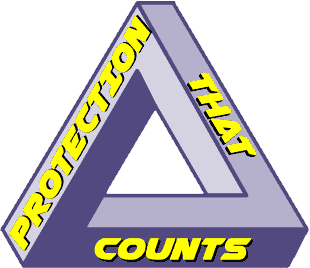
free shipping on orders over $50
WE’RE HAVING A SHORT SALE ON ALL OUR PRODUCTS. ENTER YOUR EMAIL BELOW TO BE NOTIFIED ABOUT FUTURE SALES.

Personal alarms for college students in 2024 are a must-have for staying safe on campus. These small devices let out loud alerts, up to 120 dB, to get attention during emergencies.
They’re easy to use since you just pull a pin to activate them. With long-lasting batteries, you can count on them when needed. You can attach them to keychains or bags for quick access.
See how personal alarms can make your campus life safer.
Personal alarms are super important for keeping college students safe. These handy devices give off a loud alert during emergencies. If you’re in a scary situation, a personal alarm can blast a siren as loud as 120 dB. That’s enough to grab attention and maybe even scare off an attacker. This quick response makes personal alarms really valuable for personal safety.
These alarms are small and light, so you can easily carry one on your keychain or in your pocket. This way, you always have it with you when you need it. They’re also easy to use; most have a pull-out pin to activate the alarm, so you can set it off quickly even if you’re stressed.
Another great thing is that many personal alarms have long-lasting batteries, some up to 12 months. You won’t need to replace them often, which makes them super reliable. Plus, with prices between $10 and $25, they’re affordable for college students on a budget. Having a personal alarm can really boost your sense of security without costing a lot.
Understanding the key safety features of these top personal safety apps will help you pick the best one for your needs.
The Noonlight app stands out because it directly connects you to emergency services. Imagine having a personal alarm in your pocket that instantly calls for help when you need it most. Noonlight offers different subscription plans, including a free option, making it a great choice for college students.
Life360 is perfect if you want to keep your loved ones updated on your location. Its location sharing and family safety features ensure you’re never out of touch.
For late-night outings, the SafeTrek app has a simple yet powerful feature: it alerts authorities with just a button press, giving you peace of mind.
The bSafe app goes a step further by adding live streaming and location tracking. This allows your trusted contacts to monitor your situation in real-time, giving you an extra layer of security.
Whether you’re walking back from a late-night study session or commuting across campus, having a reliable personal safety device like a compact personal alarm can give you peace of mind and help in emergencies. Personal alarms, like the Birdie, work great for attracting attention when you need it most. When you pull the pin, these devices activate a loud siren and flashing light, making sure you can alert people nearby quickly.
Many personal alarms can reach sound levels up to 120 dB, which is loud enough to scare off potential threats and draw immediate attention. The good news is, these lifesaving devices are affordable, usually costing between $10 and $25. This makes them easy to get for most college students who are often on a tight budget.
Convenience is another benefit of personal alarms. Many are designed to fit on keychains, so they’re always within reach whether you’re commuting or walking alone at night. It’s important to regularly test your personal alarm to make sure it works and that you know how to use it. This preparation can make a big difference in an emergency, helping you respond quickly and effectively.
When you’re looking for the right personal alarm, focus on key features like loudness, ease of use, affordability, and battery life. These factors ensure you have a reliable and effective tool for your safety.
You’ll see that popular wearable safety tech, like smartwatches with SOS features and discreet safety bracelets, can give you peace of mind.
These devices let you quickly alert emergency contacts and track your location.
Compact personal alarm keychains, which emit loud sirens, can also be a great tool to deter threats on campus.
Smartwatches with SOS features give college students an easy way to call for help and share their location in emergencies. These wearable devices act like a powerful safety alarm, making sure you’re never alone when facing a crisis. For example, the Apple Watch and Samsung Galaxy Watch let you quickly call emergency services by pressing and holding specific buttons.
Here are some key benefits of using smartwatches with SOS features:
These features make smartwatches a practical and reliable option for college students who prioritize their safety on campus or while traveling.
Discreet safety bracelets offer a stylish and practical way to keep college students safe. These bracelets, like the Silvertree Reach, provide essential emergency alerts and fall detection. They also come with location tracking features, so friends and family can monitor your safety in real-time. This means help can be sent quickly if something goes wrong.
Many of these safety bracelets blend seamlessly with your everyday fashion. For example, InvisaWear offers 24/7 access to trained agents who can respond to emergencies. This gives you an extra layer of security whether you’re walking back from a late-night study session or going to a social event.
Thanks to their lightweight and compact design, these bracelets are easy to wear. You won’t even notice you have them on, making it convenient to keep them on all the time.
With discreet safety bracelets, you can focus on your studies and enjoy your college experience without constantly worrying about your safety.
Personal alarm keychains are a smart and affordable way for college students to stay safe. These small devices easily attach to your bag or keyring, making them super convenient for busy campus life. Here are four reasons why you need a personal alarm keychain:
Getting a personal alarm keychain can really boost your sense of security while navigating college life.
To make sure your personal alarm is always ready, regularly check the batteries and replace them at least once a year or if the sound gets weaker.
Test the alarm now and then by turning it on to make sure it works right.
Follow the manufacturer’s maintenance tips to keep your device in top shape.
Regular battery checks make sure your personal alarm works when you need it the most. These checks are key to keeping your alarm ready for any emergency. Many personal alarms can run for up to 12 months on one set of batteries, but don’t wait until they run out.
Here’s a simple guide to keep your alarm in top shape:
Regularly testing your personal alarm makes sure it will work when you need it most. Make it a habit to activate your personal alarm at least once a month, or right after you buy a new one. This way, you’ll know it’s ready to alert others in an emergency.
To test your alarm, start by learning how to activate it, whether you need to pull a pin or press a button. This helps you respond quickly in a real situation. Also, listen to how loud the alarm is. If it gets quieter, it’s time to change the batteries. Follow the manufacturer’s advice on when to change the batteries to keep your alarm working well.
Store your personal alarms in places you can easily reach, like on keychains or in your bag. This way, you can grab them quickly if you need to. Keep a log of all maintenance activities, like battery changes and test dates, to track how ready your alarms are over time.
| Activity | Frequency | Notes |
|---|---|---|
| Test alarm | Monthly | Make sure it activates and is loud |
| Replace batteries | As needed | When sound gets quieter or per guidelines |
| Log maintenance | Every check | Record test dates and battery changes |
Before you buy or use a personal alarm, make sure you know the local laws and campus rules that could affect its legality. Different states have different regulations, and what’s legal in one place mightn’t be in another. Knowing the legal details can save you from trouble.
Here’s what you need to check:
Personal alarms can really boost campus safety by giving students a fast and easy way to call for help in emergencies. These gadgets make loud noises, often up to 120 dB, which can catch people’s attention right away and scare off any threats. Many personal alarms are small and can clip onto keychains or bags, so you can always reach them, especially when walking alone at night.
Here’s a quick look at some key features:
| Feature | Benefit | Example Product |
|---|---|---|
| Loud Sirens (up to 120 dB) | Grabs attention, scares off threats | General Personal Alarms |
| Compact Design | Easy to attach to keychains or bags | Multiple brands |
| Simple Activation | Quick response mechanism | Birdie Personal Alarm |
Personal alarms are simple. You just pull a pin to activate it, making it super easy to use if you ever feel unsafe. Plus, combining personal alarms with campus safety apps boosts real-time monitoring and emergency response, adding another layer of security.
With prices ranging from $10 to $25, personal alarms are an affordable and effective way for college students to stay safe. This means you can enhance your personal safety without spending too much.
For the best self-defense product, try self-defense apps. They let you quickly contact emergency numbers, share your location, and offer safety tips. These apps are cheap, easy to use, and can save your life in critical situations.
Pick a personal safety alarm with top-notch features, like the Birdie with its 120 dB siren and strobe light. Test it regularly to make sure you’re ready to use it in an emergency.
Yes, personal alarms are worth it. They can help you stay more aware of your surroundings and feel safer. Plus, they’re affordable, have long-lasting batteries, and are easy to use. These features make them a practical and cost-effective choice for boosting your personal safety.
When deciding between pepper spray and an alarm, you should think about legal issues. Some places don’t allow pepper spray. Alarms are usually legal everywhere. They can scare off attackers from a distance, so you don’t have to get too close.